Blender 2.79 新增插件

Dynamic Sky动态天空
- 插件位置 Toolshelf > Tools 栏
- 动态天空是一个使用程序纹理生成的太阳和天空的插件,并且有很多参数可调节
- 用于 Cycles 渲染的世界环境(添加一个动态天空必须得去世界环境里调用才会有效果)
- 作者: Draguu (Pratik Solanki)
- 维护: Draguu (Pratik Solanki)
- Wiki Page (dragoneex.com)
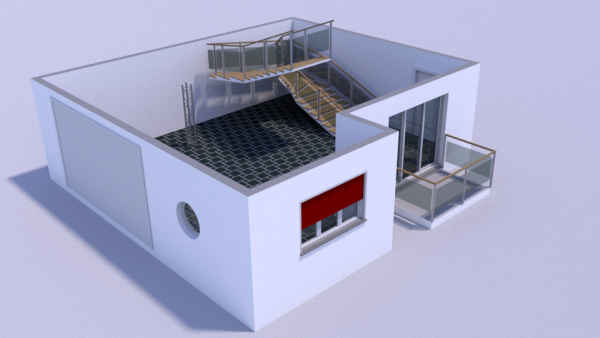
Archipack
- 提供了一些参数化物体,提升CAD用户快速创建效率.
作者: Stephen Leger (stephen-l)
维护: stephen-l
插件位置 Toolshelf > Create 栏
可用物体
- 门
- 窗户
- 墙壁
- 楼梯
- 围栏
- 石板
- 地面
- 铁架
- 屋顶
主要特性
- 屏幕内实时操作
- 自动的交互布尔运算
- 可自定义的预设图形菜单
- 通过绘画画一堵墙 / 窗户/ 门
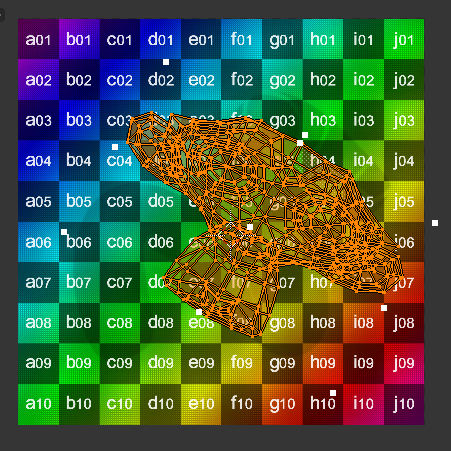
Magic UV
- Magic UV (a.k.a. 拷贝/粘贴 UVs) 在2.78前只用于 buildbot builds 版本的blender
2.79, Magic UV 已经加入到官方版本里了.作者: Nutti, Mifth, Jace Priester, kgeogeo, mem, Keith (Wahooney) Boshoff, McBuff, MaxRobinot
开发页: https://developer.blender.org/T51064
GitHub 网站(用于开发):https://github.com/nutti/Magic-UV
Blender Artist 论坛帖子
新特性:
2.76以后增加的新功能. Tutorial Video List (All features) Tutorial Video List (New features since 2.76)- Bounding-Box Manipulator in Image/UV Editor 使用边界范围框来操作编辑UV. 支持位移,旋转,缩放操作.
- 3D V视图内移动UV 视图内用鼠标就可以操作编辑UV.
- Texture Projection Project the texture to the mesh from 3D View while displaying the texture.
- Pack UV Extenstion (with same UV island packing) “Pack UV” and merge the similar UV islands.
- Texture Lock Preserve UV coordinates while editing the meshes.
- Mirror UV Copy/Paste UV with Mirror-inverted
- World Scale UV Scale UV along to the mesh’s size.
- Unwrap Constraint Keep U or V coordinate during “Unwrap UV” operation.
- Preserve UV Aspect Restrain changing UV coordinate when the different sized texture will be attached to the mesh.
Bug修复:
- 用户报告的bug已经修复
- Refactor and Adopt style guide.
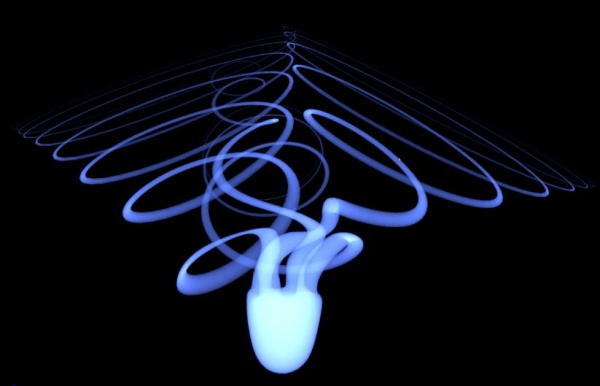
Mesh Edit Tools网格编辑工具集
- Face Inset Fillet: based completely on add-on by zmj100
- Vertex Align: by zmj100
- Edge Fillet Plus: by Gert De Roost – original by zmj100
- Split Solidify: by zmj100, updated by zeffii to BMesh
- Pen Tool: by zmj100
- Mesh Cut Faces: by Stanislav Blinov (Stan Pancakes)
- V/E/F Context Menu: by Stanislav Blinov (Stan Pancakes)
- Edge Roundifier: by Piotr Komisarczyk (komi3D), PKHG
- PKHG Face Extrude: by PKHG, based of geodesic domes add-on “faces function”
- Set Edges Length: by “Giuseppe De Marco [BlenderLab] inspired by NirenYang”
- Edge Tools: by Paul Marshall (brikbot)
- Extrude and Reshape: by Germano Cavalcante (mano-wii)
- Fast Loop: by Andy Davies (metalliandy)
- Multi Extrude: by Liero, Jimmy Hazevoet
- Offset Edges: by Hidesato Ikeya
- Mesh to Wall: by luxuy_BlenderCN
- Vertex Chamfer: by Andrew Hale (TrumanBlending)
- Random Vertices: by Oscurart
- Select Tools: by dustractor
- Thanks to Macouno & CoDEmanX
- Mesh Edit Tool adds several tools to Blender that are not available in the built in tools or provide different methods for similar tasks
- Each Menu: Vert, Edge, Face & Utils is a sub panel that is closed by default in the Toolshelf Edit Mode Tools
- The Icons in the closed panel headers contain some new/different selection tools & edit mode v/e/f Selection Modes for quick access to some tools, before opening the sub panels
- In the ui there’s a variety of tools in each category, most tools have a small box to the right to provide some usage information to help users understand each tools basic requirements.
- Hotkeys: most significant is in edit mode double right click brings up the Blender Vert/Edge/Face menus depending on v/e/f selection mode
- Menu Integration is main tools into the ‘w’ key edit mode specials, selection tools into the edit mode select menu
- Maintainer: meta-androcto, lijenstina
- Wiki Page (blender.org)
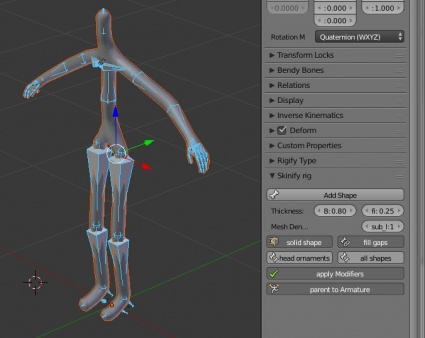
Skinify
- 此插件可为骨架生成一个网格物体
- 支持 rigify (带手)
- 支持 BVH
- 使用简单,快速创建动画用代理网格
- 测试站姿结果快
- 四边形创建,可用于雕刻.
- 作者: karab44
- 维护: karab44
- Wiki Page (blender.org)
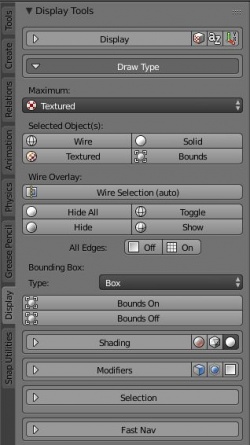
Display Tools 显示工具
- 插件位置 Toolshelf > Display 栏
- Display Tools 用来加速你的工作流,视图显示这块,尤其多物体操作.
- 大部分用于线框显示和视图的显示操作
- 新工具 Fast Nav快速导航, (当移动物体的时候未选择的物体将会用线框显示)
- 插件有两种方式运行:
- 应用到选择物体.
- 应用到所有物体,如果没有物体选中.
- 作者: Jordi Vall-llovera Medina, Jhon Wallace, Jasperge, Pixaal, Meta-androcto
- 维护: meta-androcto, lijenstina
- Wiki Page (blender.org)

Brush Menus 笔刷菜单
- 不用再依赖工具栏图形按钮
- 快捷键 Alt/V
- 此插件可在3D视图内快速访问笔刷菜单和设置.
- 可使用大的或者小笔刷图标
- 此菜单不是用来存放整个雕刻部分的功能的,
- 主要是用于快速切换设置,不用打开工具栏.
- 支持自定义笔刷
- 作者: Ryan Inch (Imaginer), meta-androcto
- 维护: meta-androcto, Ryan Inch (Imaginer),
- Wiki Page (blender.org)
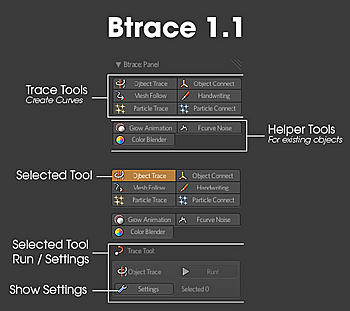
Btrace
- 插件位置 Toolshelf > Create Tab
- 添加物体特征 & 粒子跟踪 & 曲线跟随动画
- 作者: liero, crazycourier, Atom, Meta-Androcto, MacKracken
- 维护: meta-androcto, crazycourier
- Wiki Page (blender.org)
Is Key Free
- 此插件位于文本编辑器工具栏
- 主要是给插件开发人员用于检测选择的快捷键是否可用,也显示他们应用的编辑器类型
- 也可用于用户设置自己的快捷键的时候检查是否可用
- 作者 @Antonio Vazquez (antoniov)
- 维护: Antoniov
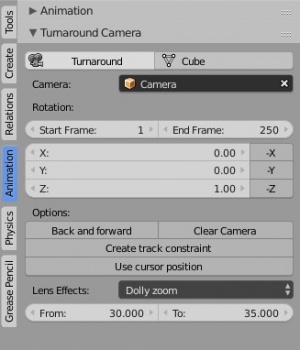
Turnaround Camera相机环绕
- 插件位置 Toolshelf > Animation Tab
- 相当简单, 创建围绕选择物体旋转360度的动画
- 做产品环绕动画非常有用
- 作者 @Antonio Vazquez (antoniov)
- 维护: Antoniov
- Wiki Page (blender.org)
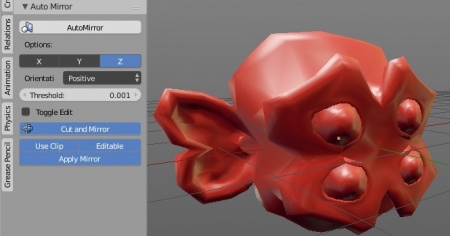
Auto Mirror 自动镜像
- 插件位置 Toolshelf > Tools Tab
- 在选择的轴向上自动添加镜像修改器,并可进入编辑模式编辑
- 作者 @Lapineige
- 维护: @Lapineige
- Wiki Page (blender.org)
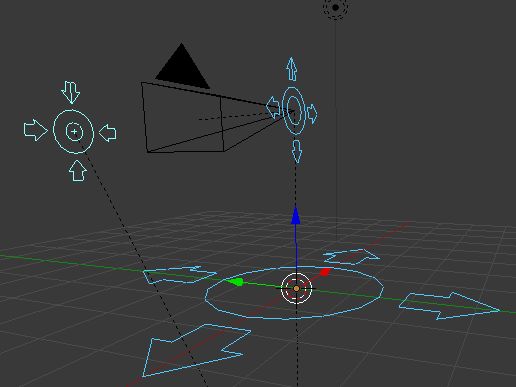
Camera Rigs 相机绑定
- 插件位置 3d View 标题栏> Add 菜单 > Camera 菜单
- 创建一个 Dolly 或者 Crane 绑定
- 注意: 你必须得打开 Auto Run Python Scripts(User Preferences > File Menu面板)
- 作者: Wayne Dixon, Kris Wittig
- 维护: Wayne Dixon, Kris Wittig
- Wiki Page (blender.org)
Snap Utils Line
- 高级顶点捕捉到物体并可创建面的工具
- 作者: Mano-Wii
- 维护: Mano-Wii
- Wiki Page (github.com)
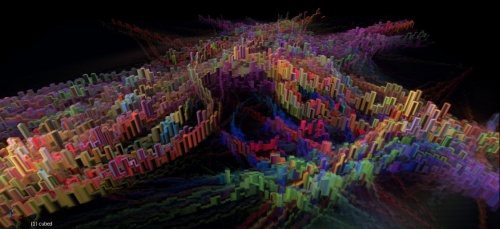
Add Advanced Objects添加高级物体
- 高级场景及物体创建套装
- Delaunay Voronoi: by Domlysz, Points cloud Delaunay triangulation in 2.5D & cross-sections
- Constellation: by Oscurart, Point to Point Constellation pattern generation
- Add Light Template: by Rebellion, 三点光源创建
- Aggregate mesh: by Liero, updated by Jimmy Hazevoet, 物体粒子阵列
- Arrange on Curve: by Mano-Wii, 沿着曲线阵列物体
- Circle Array: by Antonis Karvelas, 用一个空物体进行阵列操作
- Copy2 vertices: edges or faces: by Eleanor Howick, 拷贝任何物体到一个选择的网格物体的点线面
- CubeSter: by Jacob Morris, 把图像,图像序列或者音频转换成一个像素化高度图模型,保留颜色
- Drop to Ground1: by Unnikrishnan(kodemax), Florian Meyer(testscreenings), 把选择的物体或者所有物体都放到地面上
- Strut Generator: by Bill Currie (taniwha), Add struts meshes based on selected truss meshes
- Easy Lattice Object: by Kursad Karatas, 形状编辑的快速变形
- Object Add Chain: by Brian Hinton (Nichod), 创建一条铁链
- Laplacian Lightning: by teldredge, Creates Laplace Lightning strikes between objects
- Mangle Tools: by Phil Cote, 置换网格物体的顶点
- Oscurart Chain Maker: by Oscurart, 在已有的骨架上创建一个链条并保持父子广西
- 3D Pixelate: by liero, 创建一个块状网格物体并附带点云(类似于我的世界)
- Add Random Box Structure: by Dannyboy, 从网格物体创建随机的方块
- Rope Creator: by Jorge Hernandez – Melenedez, 创建动态的绳索(使用布料)
- Test Scenes: by meta-androcto, 快速测试场景的创建
- Tri-Lighting Creator: by Daniel Schalla
- Unfold transition by liero, atom, 翻转面或者创建面动画
- 创作者们: Rebellion, lijenstina, Unnikrishnan(kodemax), Florian Meyer, Omar ahmed,
- 维护者们: meta-androcto, lijenstina
- Wiki Page (blender.org)
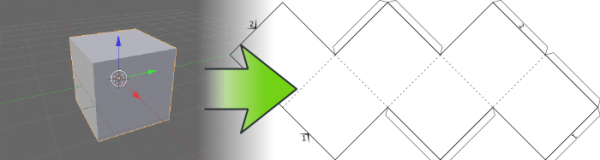
Export Paper Model 导出纸模
- 导出激活网格为PDF或者SVG格式,包含烘焙的贴图
- 打印到纸上,板子上,铝箔片上等等.
- 可预览,可自定义布局,全部在Blender内完成
- 维护: Adam Dominec (emu)
- Wiki Page (blender.org)
Kinoraw Tools
- VSE 扩展工具
- 作者: Carlos Padial
- 维护: Carlos Padial
- Wiki Page (github.com)

Stored Views视图保存
- 保存存储视图和相机,以视图创建相机, 每个 .blend文件保存视图设置
- 添加相机标记用于相机动画的切换
- 作者: nfloyd, fsiddi, meta-androcto
- 维护: meta-androcto
- Wiki Page (blender.org)

Render Clay 粘土渲染
- 简单的复选框就可以覆盖BI 或者 Cycles 内的所有材质,并使用一个基础漫反射颜色进行渲染
- 作者: ruesp83 (Fabio Russo)
- 维护: meta-androcto
- Wiki Page (blender.org)
Auto Tracker 自动跟踪器
- 插件用于Blender内自动运动跟踪.
- 作者: Miika Puustinen, Matti Kaihola, Stephen Leger
- 维护: Miika Puustinen, Stephen Leger
- Wiki Page (github.com)
Refine Tracking Solution 改善跟踪解算
- 只要点一下就能自动设置所有跟踪点的误差权重
- 作者: Stephen Leger
- 维护: Stephen Leger
- Wiki Page (github.com)
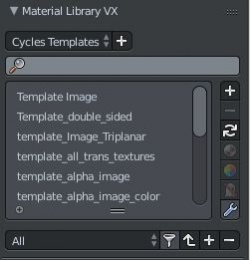
Materials Library VX 材质库 VX
- 用于blender 2.79的在线材质库
- 作者: Alfonso Serra “Mackraken”
- 维护: Alfonso Serra “Mackraken”
- Wiki Page (google.com)
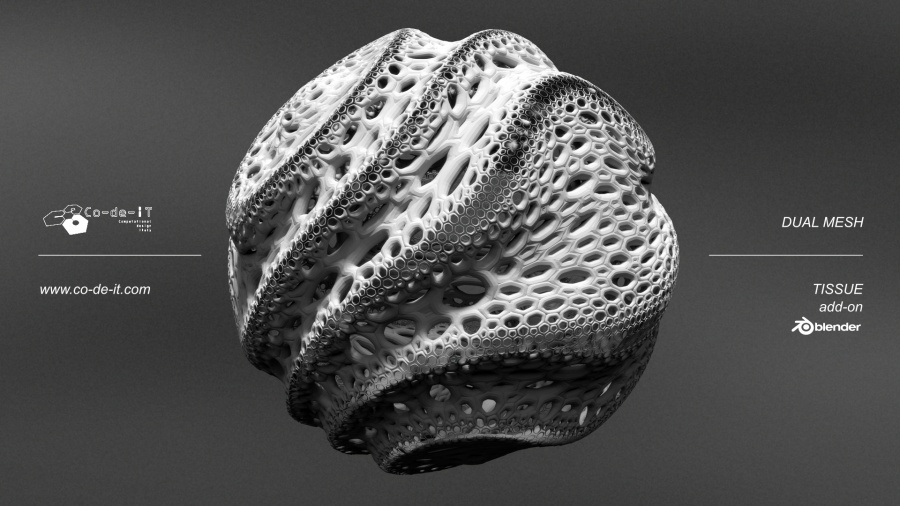
Mesh Tissue
- Object Tesselation, Dual Mesh, 自动权重
- 作者: Alessandro-Zomparelli
- 维护: Alessandro-Zomparelli
- Wiki Page (blender.org)

Cell Fracture Crack It 打碎它
- Cell Fracture 破碎插件的延伸功能,可以快速制作石堆,裂木,泥巴,自带多个材质
- 作者: Nobuyuki Hirakata
- 维护: Nobuyuki Hirakata
- Wiki Page (gappyfacets.com)
- 图像作者 YAFU

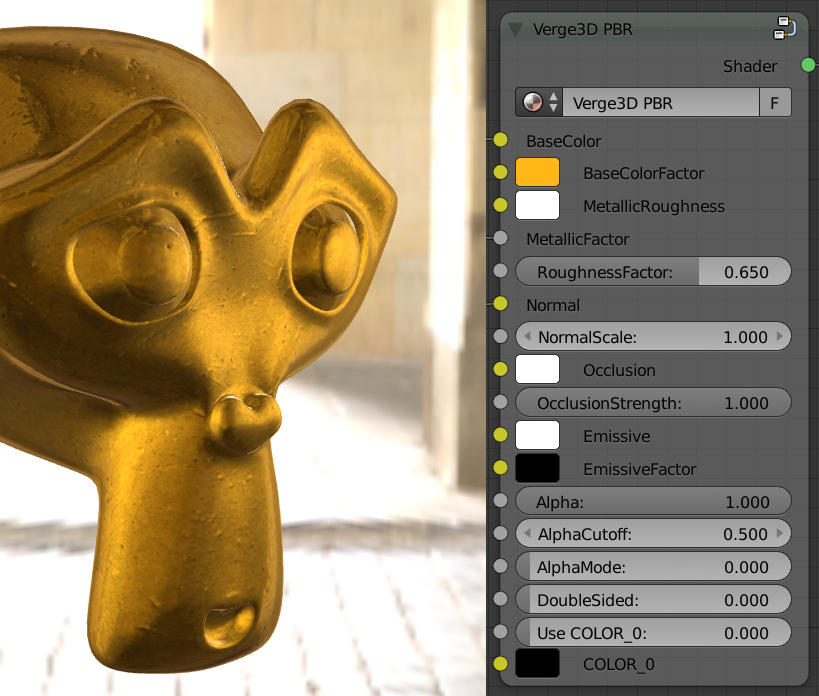
丁酉年(鸡)九月初九 2017-10-28到此一游!